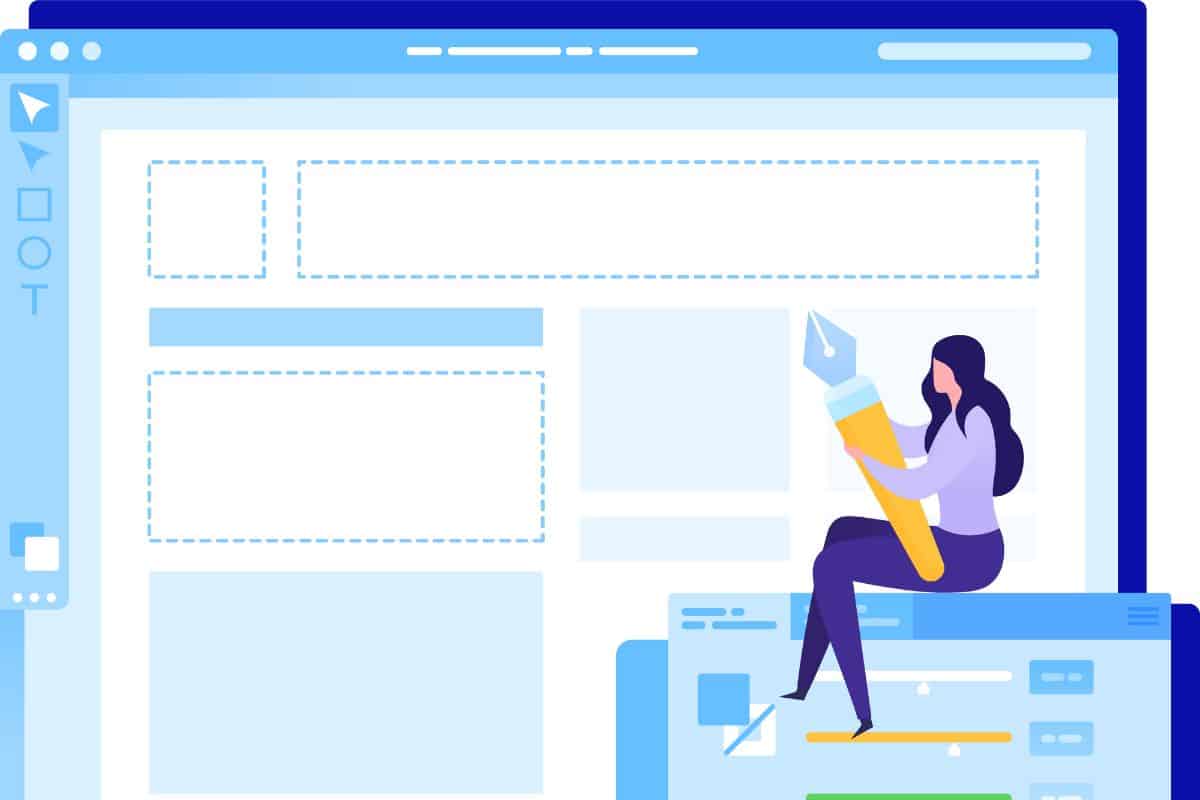Elementor is a WordPress website builder that more than 5 million WordPress sites use to create content and designs with a visual, drag and drop editor.
Despite the proof of adoption, the question is, does using Elementor slow down your site?
In short, the answer is yes. Not necessarily the fault of Elementor alone, but page builders contribute to site speed.
However, you should focus on other critical areas first like hosting, images, the underlying theme, caching, and the number of plugins to tackle the running speed of your site. More on this is below.
In this article, we will discuss and share some tips on how to make your Elementor website fast and efficient.
Table of Contents
What Is Elementor?
Elementor is an incredibly popular WordPress visual website builder as it is easy for users to learn and use it to design and make changes to their websites.
The plugin features a drag and drop editor, 90+ widgets, and plenty of options for positioning, global setting, typography, and colors.
Elementor lets users control every aspect of website design on one single platform and thus eliminates the need for any extra plugins that could contribute to slowing down your site.
Why Use Elementor?
The visual drag and drop style builders make website building quick and easy.
Using this eliminates the need to know programming languages and makes it much easier for beginners to build websites.
Clients also love to use Elementor because it is fast and easy to make any changes and add new content to their site.
Most WordPress users have encountered Elementor because it is a typical builder, and is one of the most common WordPress plugins.
Issues can occur with Elementor if certain steps are not followed. The user may or may not notice an immediate difference, but your page speed scores can paint a potentially poor user experience.
How To Speed Up Your Elementor Site
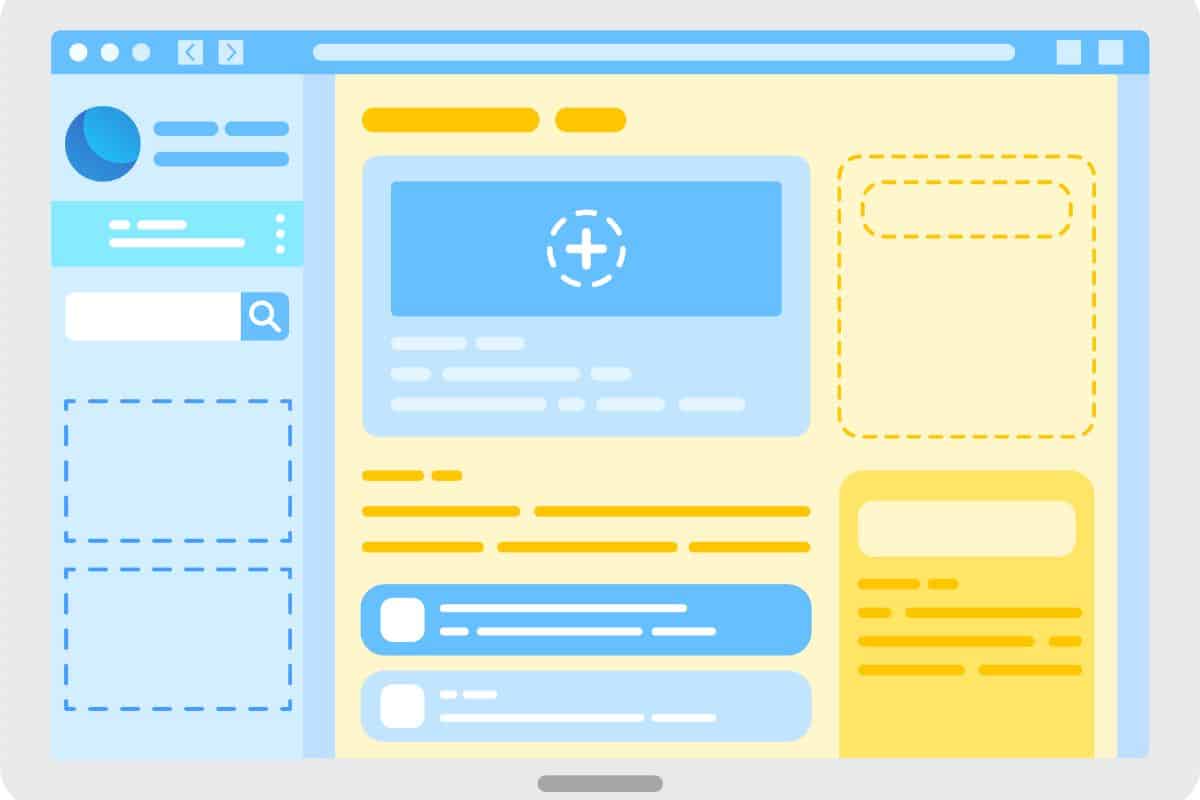
So if you are struggling with your website suffering low running speeds, you may wonder if there is anything you can do to speed up your sites.
Here are some tips you can apply to your website today:
- Get a good hosting provider.
- Install a fast, efficient theme.
- Use a caching plugin.
- Avoid many embeds.
- Optimize your images.
- Limit the use of plugins when you can.
Use A Good Hosting Provider
Having a good hosting provider can make or break your website. A slow server or a shared hosting environment can slow down your website.
No matter which website builder or WordPress theme you are using your website will benefit from faster hosting.
A strong hosting provider is one of the most important things you should consider.
Options for fast WordPress hosting include:
- Flywheel (owned by WP Engine) – our Flywheel overview.
- WP Engine – our WP Engine overview.
- Cloudways – our Cloudways overview.
- Vultr – our Vultr overview.
Install A Fast, Efficient Theme
Hello Elementor is one of the best themes to be used in conjunction with Elementor.
It is fast and efficient whilst also allowing your Elementor designs to shine.
There is a stronger version of Elementor named Elementor Pro which is a paid plugin that allows you to get the most out of Hello Elementor.
Elementor Pro gives you twice the widgets and ten times the number of templates as the standard Elementor.
The Pro version also allows you to have full website template kits. These plans also include full support and consistent updates for an entire year.
Even if you do just these two things, you will not ever need to find yourself wondering if Elementor is slowing down your site again.
However, this is not the only thing that can get the most out of Elementor. There are plenty more things you can do to maximize it.
Other options for great themes include:
- Divi – our Divi overview.
- StudioPress – our StudioPress overview.
Use A Caching Plugin
Using a caching plugin for WordPress is a must.
Caching plugins create a static version of your site that is served to your clients instead of you needing to make a round trip to a database every time a client visits a site.
Most caching plugins include minification and combining features that further improve the website speed.
Some caching plugins will also have options to compress images and serve them in a webp format.
Options for great caching plugins include:
- WP Rocket – our WP Rocket overview.
Avoid Embedding Sections
When working with Elementor avoid embedding too many sections and elements when designing your website.
Putting too many objects into sections and rows can increase the DOM size and make the website inefficient and slow.
You should avoid nesting and embedding sections into Elementor as much as possible.
You should try using a single section and row for each object you want to add to your website and make use of margins, and padding when designing your layouts.
Use Fast And Efficient Images
Make sure you use jpeg or webp images and avoid using large image formats like png, where possible.
Size images appropriately so the file size remains small and takes us less running capacity on the website.
A larger image will not drastically slow down your site but only using them can contribute over time.
There are several free plugins available that are designed to automate image compression and webp conversion.
Options for optimizing your images include:
- Short Pixel – our Short Pixel overview.
Limit The Use Of Plugins
Not all WordPress plugins are made equally. Some of them are great and will not cause performance issues.
However, some will slow down your website performance significantly.
The best advice you can use is to limit the number of plugins as much as possible.
Each additional plugin you use can increase the load times of your website and add assets to your website so the best thing you can do is to avoid them if you can.
Is Elementor Mobile Friendly?
Elementors page builder allows you to manage your site easily across many different formats be it, desktop, tablet, or even smartphone.
If you spend a lot of time tailoring your site to a desktop format, but do not want to spend the same amount of time doing so for a smartphone interface, then Elementor is perfect for you.
When using Elementor or most other platforms, you can easily adjust the page editor to see how your site will look in different formats.
However, Elementor differs from other plugins by allowing you to set up device specific adjustments.
Instead of finding the perfect layout that works for each device, you can easily toggle between different device layouts and determine independent differences.
Does Elementor Slow Down Your Site? Final Thoughts
Elementor can slow down your site, but there are things you can do to optimize your site speed.
When it comes to website design, there are always things you can do to improve the site, and using Elementor is a great tool to do just that.
Be it wanting to speed up your site being hosted on a slower host, or make your site optimized for mobile and capture the attention of those who scroll all day on their phones.
Using Elementor is a great way to learn and improve your website design easily.
So whether you are thinking of just using the standard Elementor or splashing out on the Pro edition, you can rest assured that no matter what you choose you are getting a well established and polished product that has been used by millions of people.
If you don’t already have a page builder and are looking to get the best out of your WordPress site, then Elementor could be an essential plugin.