If you’re a consummate blogger, you’re no doubt putting in some serious hours to manage your various outputs, which is a shame, as the content is what really matters. This ManageWP overview will show you how to keep your efforts focused.
Unfortunately, lengthy admin duties are part and parcel of the blogger life, but what if you could change all that?
Don’t get us wrong, the dashboard management facilities of WordPress are great, but for web designers or those with multiple blogs, it can get a little overwhelming — Enter ManageWP!
Dashboard manager extraordinaire, ManageWP promises to ease your administrative duties, clean up your workflow, and ultimately, free up some precious time to boost your output. Sounds good, right?
Let’s take a closer look at your new favorite management tool.
Table of Contents
What Is ManageWP
As mentioned, ManageWP is a WordPress dashboard manager, or in other words, it places your various blogs in a single location for easy management.
However, although this is the core functionality of ManageWP, it does so, so much more!
Why Are People And Businesses Using ManageWP?
We’ve all heard the old adage that time is money, and the folks that created ManageWP know this all too well.
So, they set out to create the ultimate time-saving tool for managing websites.
People and businesses alike are flocking to this service because it does save time on the dull admin side of website management.
But thanks to a multitude of powerful tools, it can end up being so much more than a time-saver.
What Can ManageWP Do For Me?
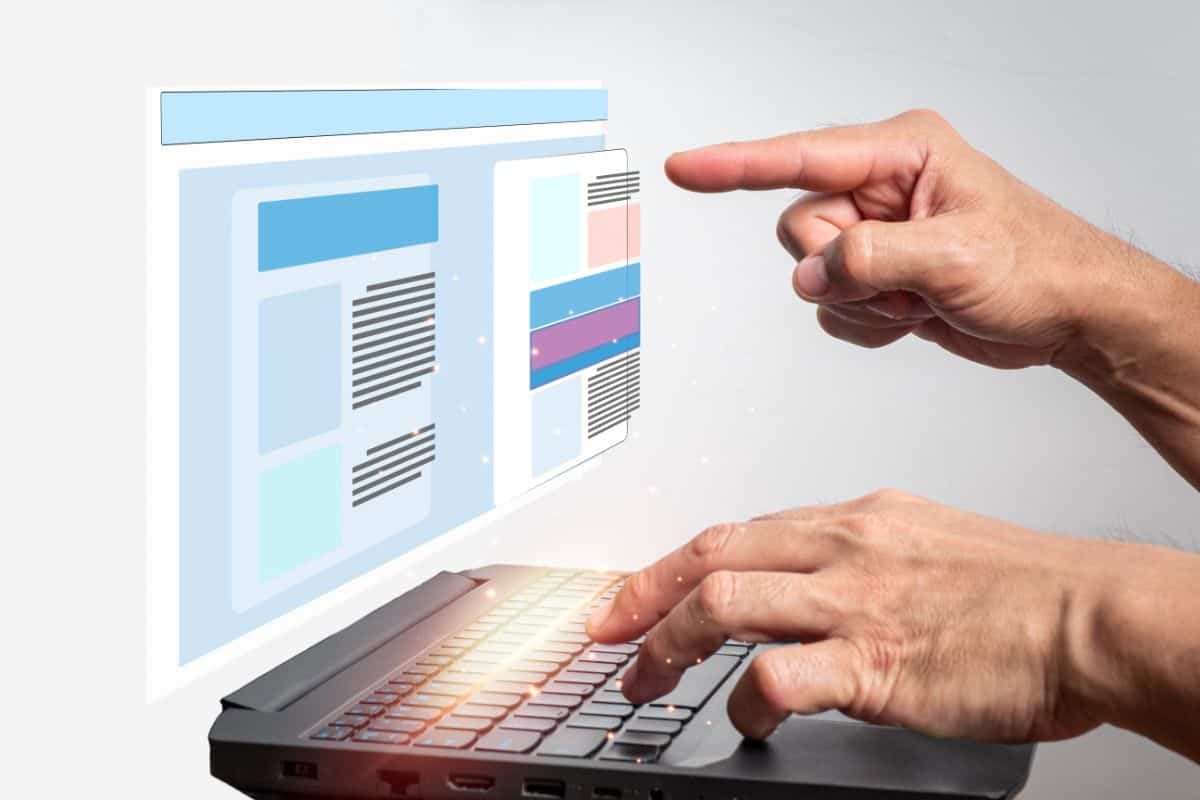
Management
Management is ManageWP’s bread and butter, but what does it actually do?
Well, in many respects, it’s the same as your typical WordPress dashboard; all the classic menus are there, but ManageWP expands upon the functionality of each one.
- Users & Comments — You can control user access permission, roles, passwords, and bio info across one or all of your sites from this individual menu. You can even obliterate all spam comments from every one of your sites with a single click, which is an absolute godsend, not only for saving time but sanity too. Do remember that user management is not included in the freemium version.
- Plugins & Themes — Most of us spend far too much time finding and activating quality themes and plugins in WordPress. Still, ManageWP can make this admin aspect a total breeze by enabling bulk installation and activation.
- Posts & Pages — ManageWP grants comprehensive access to and control of content across one or many destinations — Write, publish, create, or delete posts using a single login.
As you can see, the most immediate benefit of ManageWP is the universality of it all.
From a single location, you can amend multiple aspects of multiple blogs simultaneously, but what about those extra features we briefly discussed earlier?
Monitoring
- Uptime Monitoring — Often, when our sites go down, we just don’t realize until some significant damage has been done. However, when you invest in ManageWP, the uptime monitoring feature will email you an alert as soon as a site crashes, so you can work on a fix in record time and minimize fallout. (Side note — Uptime monitoring is a feature of the Business Package only.)
- Notifications — WordPress site updates are essential, not just to keep stylistic things to a modern standard, but to improve the security of your sites. Sometimes, however, we just don’t know when updates are available. Thankfully, ManageWP uses an advanced email notification system to let you know when an update is ready to go. Once you get the alert, you can use the standard ManageWP dash to apply the updates across the board with a couple of clicks. If you have the right package, you can also set up email notifications to inform you when one of your sites sees a change in traffic, giving you real-time performance monitoring – Sweet!
- Action Tracking — ManageWP will also keep a log of all your most recent actions.
Optimization
- SEO Analysis & Rank Tracking — No matter what sort of site you run, if you want it to reach a broad audience, your SEO game has to be on point, and thanks to the SEO analysis feature of ManageWP, you have a helping hand. Plus, using the search engine ranking tracker, you get evidence of a job well done.
- Google Analytics — Use Google Analytics to manage your sites’ performance. No problem! You can install the GA widget, accessible from the Manage WP dashboard — everything under one roof, so to speak. (Side note — Only available as part of the Professional and Business Packages.)
- Performance Checker — People aren’t going to spend much time on a sluggish site that crashes their browser, but with the MWP performance checker, you’ll always know how fast your site is and what, if anything, is slowing it down.
Security – Scanning, Backups, and Restoration
Whether a cyber ne’er do well have hacked us or an update has gone awry, our sites are never wholly safe, but if you’ve got a full or partial database backup in your ManageWP account, you can instantly restore your sites to their former glory.
Automated backups, however, are only available to Professional or Business Package subscribers. For Standard Package subscribers, backups have to be initiated manually.
Also, security scanning is available as a one time scan or a scheduled scan through the Professional or Business Package subscribers. This uses Securi’s own security scan to run through vulnerabilities, malware, and web trust.
Cloning
Building just one site from scratch can take a substantial amount of time, but with the clone function, you can make a replica of your first build and deploy it on an alternative URL.
Essentially, you can use this feature to pre-design multiple sites, allowing web designers to deliver to clients in record time, or to build a robust portfolio with ease.
Subscriptions
Interestingly, you don’t pay one fixed monthly rate for ManageWP.
Rather, you pay per website added/per month, and for each site you add, the rate per site/m decreases — technically, the more sites you add, the more money you save.
There are four ManageWP options available:
- Free — Manage 5 unique domain name sites, but advanced features such as GA integration and backups are out of the question.
- Standard Package — Same as the free package but with space for more sites and the added convenience of manual backups.
- Professional Package — Same as above, with advanced features such as scheduled backups, clones, client reports, and GA integration.
- Business Package — This is the full-fat ManageWP subscription, and it comes with all the trimmings, including uptime monitoring, SEO analysis, rank tracker, and white labeling.
ManageWP Overview – Final Thoughts
There you have it — a little more than a management dashboard, right?
If you’re looking to invest in a single tool to help refine your workflow and optimize your productivity/site performance, you won’t find anything as comprehensive as ManageWP.

