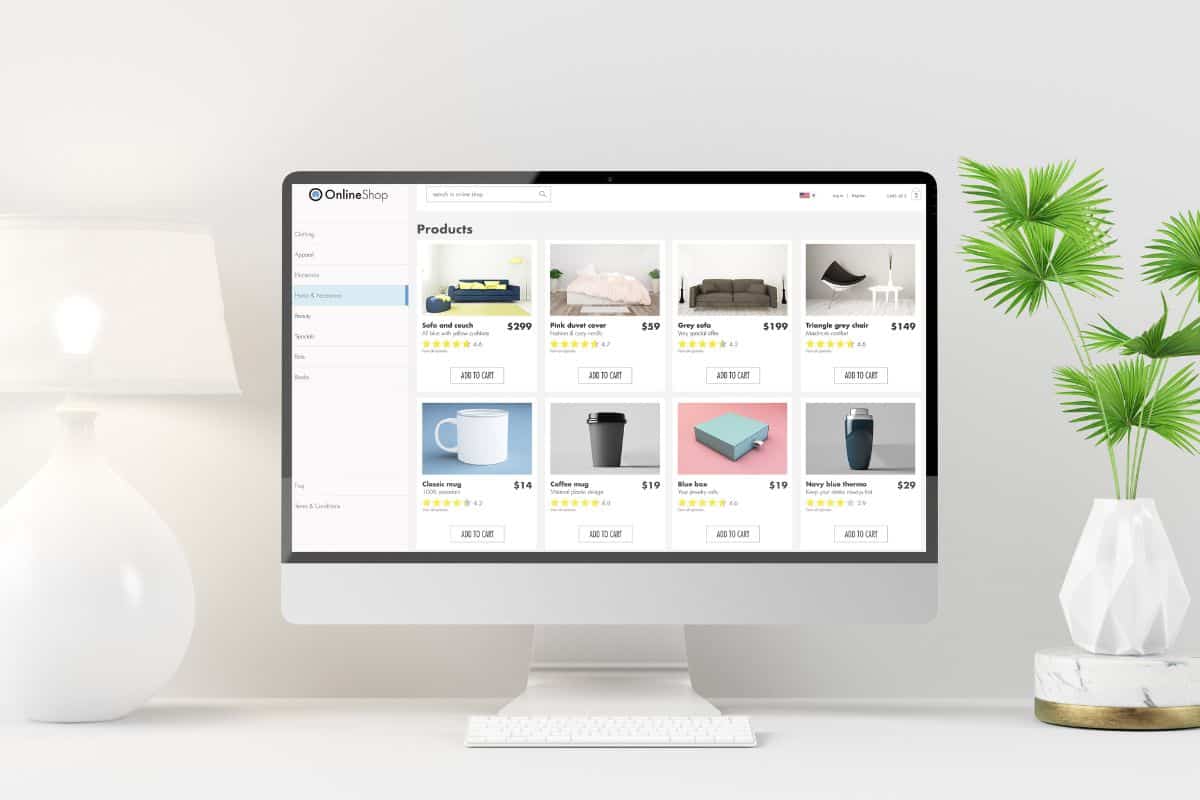Want to start your own online store? Well, look no further than using WordPress.
It’s never been easier to start up your own business because of the many great features WordPress offers.
The overhead costs are pretty low, and in this day and age, so many more people are shopping online, rather than going into an actual store.
You don’t even need to be a developer or know one to help you launch an online store, because of the features WordPress offers. You can do it yourself with minimal effort.
There’s no surprise that it’s one of the leading eCommerce websites, with over 30% of all websites being powered by it.
In this article, we’ll discuss if you can sell on WordPress, how to get started and how to actually do it.
Table of Contents
Why Should I Use WordPress?

Apart from the fact that WordPress powers more than 30% of websites on the internet, there are a few other benefits to selling on WordPress rather than any competitors.
It’s Easy To Use
This is one of the reasons why WordPress is so popular. It’s so easy to use!
There’s absolutely no programming involved in getting your site up and running, and the dashboard is super easy to navigate.
You can also use a block editor, which allows you to view and create amazing pages with blocks that can be individually styled and rearranged, and the best part about it is that it’s really simple to use.
Low Overhead Costs
Another benefit of using WordPress is that the overhead costs are relatively low. WordPress is completely free to download, use and modify, and a lot of plugins are free to download too.
Hosting fees also aren’t as expensive as they used to be. You can usually find quality hosting for as low as $10 a month, which is a steal in our books.
You Have Creative Freedom
Due to the vast variety of themes and plugins available, you have creative license to create any type of website you want.
You can create anything from simple blogs to membership and course sites. The sky’s the limit.
There are also several plugins available to help create your online store and add all the necessary eCommerce features.
What Can I Sell On WordPress?
If you’re thinking about starting your own online store, chances are you already have a product in mind, but if you’re looking for clarification surrounding what you can actually sell using WordPress, typically there are 4 types of products that you can sell:
- Information products – This usually includes things like online courses, workshops, or digital classes. Essentially it’s anything that is selling knowledge or information. Memberships and masterclasses are also sold under this category.
- Services – You can use WordPress to sell any service that you offer, be it website audits or copywriting. You can also sell ongoing services in which you charge a monthly fee, such as virtual assistant services, website maintenance, video editing, and much more.
- Digital products – You can sell any digital product you want, such as e-books, digital artwork, prints, workbooks, and much more.
- Physical products – Lastly, you can use WordPress to sell your physical products, this could be products that you actually produce or products from third-party vendors. Essentially anything that can be physically shipped out to a customer is under this category.
How To Get Started With Selling On WordPress

Getting your online store up and running can seem daunting at first glance, but once you know how to do it and the steps involved, it’s really quite simple.
These steps are mainly for starting up a physical product store, but you can substitute your product quite easily.
Step 1: Find A Domain And Hosting
The first step before anything is to get a domain name and a hosting plan for your online store.
It can be difficult to know what to look for when choosing a domain name, so make sure that your domain name is easy to spell and remember and keep it relevant to the product that you’re selling, that way it’ll make it easier for customers to remember your store’s name.
Once you’ve figured out your domain name, then the next step is to get a hosting plan.
This shouldn’t be too hard to get, as there’s an abundance of hosting companies with cheap hosting plans.
Step 2: Download WordPress
Once you’ve purchased your hosting plan, you’ll want to download WordPress next.
Most hosting companies will have a one-click WordPress installation process, so all you need to do is log in to your hosting dashboard and install WordPress from there.
Once you’ve downloaded WordPress, you’ll be prompted to enter a username and password you’ll use to enter your site, then enter your site name and wait for WordPress to process the information.
Step 3: Install A Theme
Installing a theme is simple, just go to Appearances > Themes, and choose from one of the many themes that fit your style. There’s an abundance of free themes available.
Step 4: Install The WooCommerce Plugin
Simply go to Plugins > Add New, and search for WooCommerce. Once it has finished installing, make sure that it’s activated.
Once it’s been installed and activated, you’ll be taken to a setup wizard.
Here you’ll be asked to enter your store’s such as currency, measurement units, shipping zones, and more.
Step 5: Add Your Products
Click on ‘Add Product,’ and you’ll be able to choose whether you want to manually create it or import it.
Just follow the prompts as they should be quite self-explanatory.
Step 6: Customizing The Look Of Your Store
Once you’ve set up your store you’re free to customize it however you want. You can change colors, fonts, logos, menus, and much more.
Keep in mind that your store design will depend on the theme that you chose earlier, so you’ll need to use the theme’s customizer to modify the settings.
Step 7: Marketing Your Store
This is where the real heavy lifting comes in. It’s time to start implementing your marketing strategy.
This can get a bit confusing, so it helps to explain it in simpler terms.
Essentially the goal is to drive traffic toward your store, and obviously generate sales.
There are many ways to do this, but we’ll mention just a few tips.
Creating A Blog
You can create a blog to generate organic traffic. It’s quite a popular marketing tactic that will help drive traffic to your store from search engines.
When you create content relevant to your product, chances are that people looking for something similar to your product will stumble across it.
Build A Social Media Presence
You probably already know this, but being on social media can be crucial for your business. It all depends on where your audience is more active, and wherever that is you should create a social media presence.
Facebook and Twitter are the more obvious choices if you’re looking to engage in a conversation with your audience, but Instagram or Pinterest will probably be better to bring sales and traffic to your online store.
Using your Instagram bio is an excellent way to market your store subtly. Anyone who can see the link and your feed can provide descriptions of your products to help promote your store.
Pinning your product images on Pinterest can find people interested in your products and drive them directly to your online store.