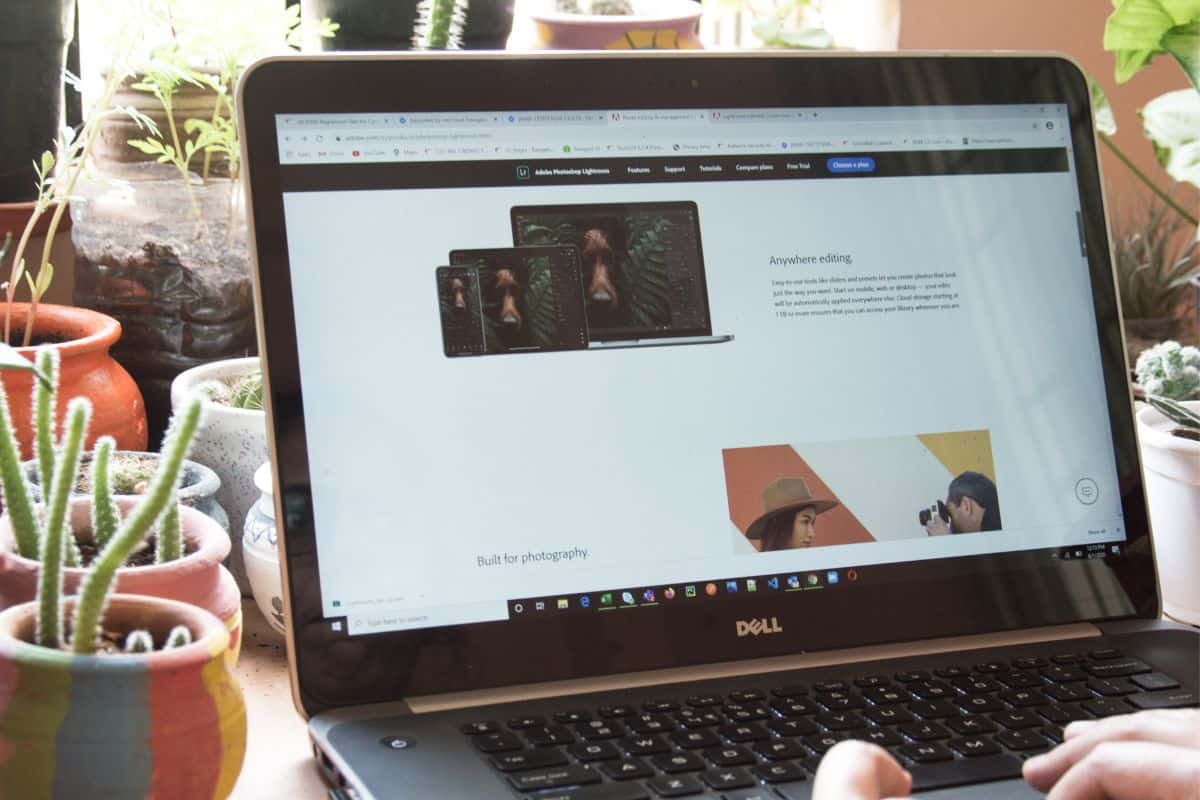Whether running a personal blog or a small or large business website, you need to understand the importance of SEO.
Every site wants to be visible, and when nearly 2 billion websites are lingering on the web, it’s more important than ever to cut through the noise and reach that all-important top ranking on Google.
We can use many SEO techniques to build long-term equity and visibility, and internal linking is just one.
If you’re not sure how to build the most effective internal links on your website, you’ll need some help. That’s where Link Whisper comes in.
In this Link Whisper overview, we’ll be walking you through the ins and outs of Link Whisper, so you can discover how to make the most of one of the most underused SEO strategies and decide whether this could be the plugin to help you do it.
Table of Contents
What Is Link Whisper?
Link Whisper is a WordPress plugin designed to create internal links for your site with the help of scans backed by Artificial Intelligence.
This AI-powered plugin was created in 2019 by founder Spencer Haws, who’s also recognized for founding Motion Invest, Longtail Pro, and Niche Pursuits.
Not only can ink whisper FIND the correct internal links for you, but it can also automatically add them to your website to help boost your rankings.
What’s more, Link Whisper provides its users with detailed reports and statistics to help them analyze their site performance and take action to improve it.
However, it should be noted that Link Whisper was designed as a WordPress-specific plugin, so it won’t work on sites that aren’t based on WordPress.
What Is Internal Linking?
Before we explore the features offered by Link Whisper, let’s ensure we understand the principles at their core.
Internal linking is an important SEO strategy. The phrase internal link describes any link that connects one page to another on your website.
Orphan pages without inbound links, make it difficult for users to navigate an online space and find the information they need, increasing the likelihood they’ll venture outside your ecosystem.
This process is designed to make it easier for users and search engines to navigate your site and find the right content and this, in turn, makes your website more SEO friendly, boosting your rankings on search engines.
More than anything, internal linking improves organic traffic. This is any traffic that comes to your site directly from a search engine and isn’t paid for.
SEO drives organic traffic, and the better your site is optimized for search engines, the more likely it is to rank for search items to the right customers on Google.
Link Whisper Key Features
Now we know how Link Whisper works on a basic level, let’s take a deeper look at the features on offer.
Internal Links Suggestions
One of Link Whisper’s key features is its ability to provide internal link suggestions. Link Whisper uses artificial intelligence to start analyzing your blog and suggest links in real time while you’re writing.
Once the suggestions are thrown out, you need to select the ones you want, and Link Whisper will add them to your site.
Once you install Link Whisper, it will start scanning your blog immediately. It will also repeat scans when necessary to ensure you’re always offered the most up-to-date links for your site.
Link Reporting
Another critical feature this plugin provides is link reporting. Link reporting gives you an idea of how many links you can create from the article you’re writing and how many links are already there. You can then analyze these links at the same time.
By seeing how many inbound internal links, outbound internal links, and outbound external links, you can see which ones point directly to your blog and decide whether you want more.
No Limit on Internal Links
One of the best things about Link Whisper is that there’s no limit on how many internal links you can add to an article. Adding a link to a blog post is also incredibly simple.
Simply head over to Link Whisper’s report section, hit the ‘add’ option, and you’ll be given a list of relevant content that you can use to link from your blog post.
What’s more, you can also remove or add words from suggested anchor text. All you need to do is click the desired word in a sentence, and you’re off.
If you’re new to internal linking (or even SEO in general), Link Whisper makes it so easy that even someone with no experience can handle it!
Link Scan And Link Stats
We all love our analytics, and Link Whisper certainly isn’t running short in this department. Another one of Link Whisper’s key features is its link scan and link stats.
When you decide to run a link scan, Link Whisper will automatically crawl through everything you’ve published on your website and give you statistics on your content displayed in graphs.
A pie chart will also show you how many internal and external links are on your website.
If you head over to the link stats tab on the webpage, you’ll be given an even more detailed overview of your site’s most important link statistics. These statistics can include the following:
- Links Found: This details the total number of external and internal links on your blog.
- Internal Links: This lists how many internal links are on your website.
- 404 Errors: This shows the number of links on your website showing error messages.
- Broken Links: This displays the number of links that are no longer working and accessible.
- Orphaned Posts: Orphaned posts is the number of posts on your site that lack internal links to which no other post or blog is redirecting.
- Posts Crawled: Posts crawled gives you the number of posts published on your blog.
URL Changer
Link Whisper also offers users a URL changer feature. So, if you need to change a URL to add a new web address, it can be done in seconds with the URL changer feature.
Simply type in your old and new URLs, and they will be replaced instantly.
Google Search Console Integration
You’ll also benefit from Google Search Console Integration. This means that Link Whisper is integrated with the Google Search Console to give you access to your own search traffic data.
Not sure how this can help you? By linking with the search console, you’ll find out which keywords bring more traffic to your blog posts.
Then, you’ll be able to change the target keywords and internal links to improve your strategy and boost your rankings, if necessary.
Customize Link Settings
You’ll also be able to customize your links in several ways, including:
- Changing your link language.
- Stating whether links will open in a new tab or not.
- Insert the number of sentences to skip when linking.
- What words, categories, or posts to ignore when linking.
- Stating which links should be marked as external (for example, affiliate links).
Add In Target Keywords
With Link Whisper, you can also add target keywords. This feature will be ideal if you use other WordPress SEO plugins such as Yoast SEO or Rank Math (our overview) – sign up for Rank Math for Free.
Adding in target keywords is simple. Link Whisper simply scans your website to identify which keywords are active in your post.
Link Whisper will then use these keywords to suggest internal links.
With this feature, you can use the suggested keywords as anchor texts, redirecting your users to more specific and actionable links. Simple!
Link Whisper Reports

One of link Whisper’s stand-out features is its reporting capabilities. Let’s take a closer look at the different reports offered by Link Whisper and how they can help you.
Internal Linking Reports
Internal linking reports will display your posts and separate them into the number of inbound and outbound internal links.
When you look at the screen, the number of posts on top will list the most internal links on your site.
From here, you’ll have the option to add, remove, and edit any of the internal links on your site.
If you want a list of more organized results, you can filter your results into sections such as post type, category, and link amount.
You can even download a detailed report of this information into a convenient CSV file.
Domain Reports
Link Whisper also offers users domain reports. A domain report will detail how many posts and links on your website are linking back to one specific URL.
If you want to make changes to any of these links, all you need to do is click on the Edit button, and you’ll be sent to the WordPress editor to make the changes you need.
Clicks Reports
Another reporting feature that Link Whisper offers is a click report. With the clicks report, you can see a detailed breakdown of how many clicks a particular URL on your site is generating.
This report will show you exactly how many clicks on both internal and external links have happened, which makes it much easier for you to keep an eye on which posts are getting the most traffic.
This will also allow you to make any relevant changes to posts that aren’t performing as well.
Error Reports
Finally, Link Whisper also offers users error reports.
If you want to track which links are broken on your website, Link Whisper error reports will give you a detailed breakdown of which links are faulty.
Your links may break for several reasons, including:
- There were spelling mistakes in the domain name.
- A page was removed from its location.
- There was an addition of extra characters to the URL.
Whatever the reason, once you know which links are broken or faulty, you can fix them directly through Link Whisper.
Link Whisper Pros and Cons
All sounds pretty great, right? Before deciding, let’s examine the pros and cons of using Link Whisper for your website.
Pros
- Easy to Use: Link Whisper has a simple user interface. Even if you’re new to SEO and internal linking, you’ll have no trouble adding internal links to your site.
- Works with Most Themes and Editors: Unlike some WordPress plugins, Link Whisper works with most themes and builders, such as Elementor, WooCommerce, Thrive Architect, and more.
- Doesn’t Slow Your Page Down: One of the biggest perks of Link Whisper is that it doesn’t slow your site down, so your performance won’t be affected by using the plugin.
- Links Work Even After Deletion: What’s more, if you ever decide to delete Link Whisper, all your links will continue to work if taken off your WordPress site.
- Links are Clean: You can also rest assured that Link Whisper gives you clean links. Some tools can try to add in custom code or JavaScript, which can seriously mess with your links, but this isn’t the case here.
Cons
- Rel Tag Reports Not an Option: Rel tag reports have become an essential feature for SEO. Unfortunately, Link Whisper doesn’t provide Rel Tag updates, so you can’t convert NoFollow links to Sponsored Links.
- Sometimes Generates Irrelevant Results: No online tool is perfect. However, sometimes Link Whisper can throw up irrelevant results. So, before you add a link to your site, read it carefully and ensure it fits the topic. If you keep getting irrelevant suggestions, a simple page refresh may fix it. You’ll especially see this if you open multiple tabs of articles simultaneously to add links without refreshing.
Link Whisper Overview – The Bottom Line
Whether you’re new to internal linking and SEO or a seasoned user, tools like Link Whisper can give you a helping hand with your strategy and provide you with valuable insights.
Link Whisper may be a relatively new plugin, but we think it holds great promise for WordPress users. It’ll also save you time and effort by doing most of the heavy lifting!
So, if giving your internal links strategy an overhaul is on your to-do list, or you simply want to get a better insight into the performance of your links, we’d recommend trying Link Whisper.