If you’ve got a WordPress website or blog, you probably like adding images to many of your posts.
Adding images to your posts can provide background information to the text, visually attract readers to the page more, and even help your site rank higher on search engines – providing you utilize Search Engine Optimization properly.
However, there are some cases where you will include an image on one of your WordPress posts, and the image will appear blurry. What causes this, and how can you fix it?
We’ve got the answers for you. In our helpful guide below, you’ll find out all you need to know about why some WordPress images will come out blurry and the methods that you can take to try and fix the problem.
Table of Contents
What Causes Blurry Images On WordPress?
If you’ve ever zoomed in on an image on your phone, you may have noticed that the picture becomes less crisp the more you zoom in.
This is a basic law of all images, and it can cause your images on WordPress to become blurry.
When a small image is resized to appear larger than it was, it will become more blurred the more you enlarge it. Additionally, it works the other way around.
If you have a large image that is resized to make it smaller, it will also become blurry.
How noticeable the blurriness is will depend on the type of image that you use, but it will be there nonetheless, no matter what type of image you resize.
That said, the blurriness will be more noticeable if you resize a screenshot or a drawing than if you’ve resized something like a photograph.
WordPress Themes And Their Effect On Images
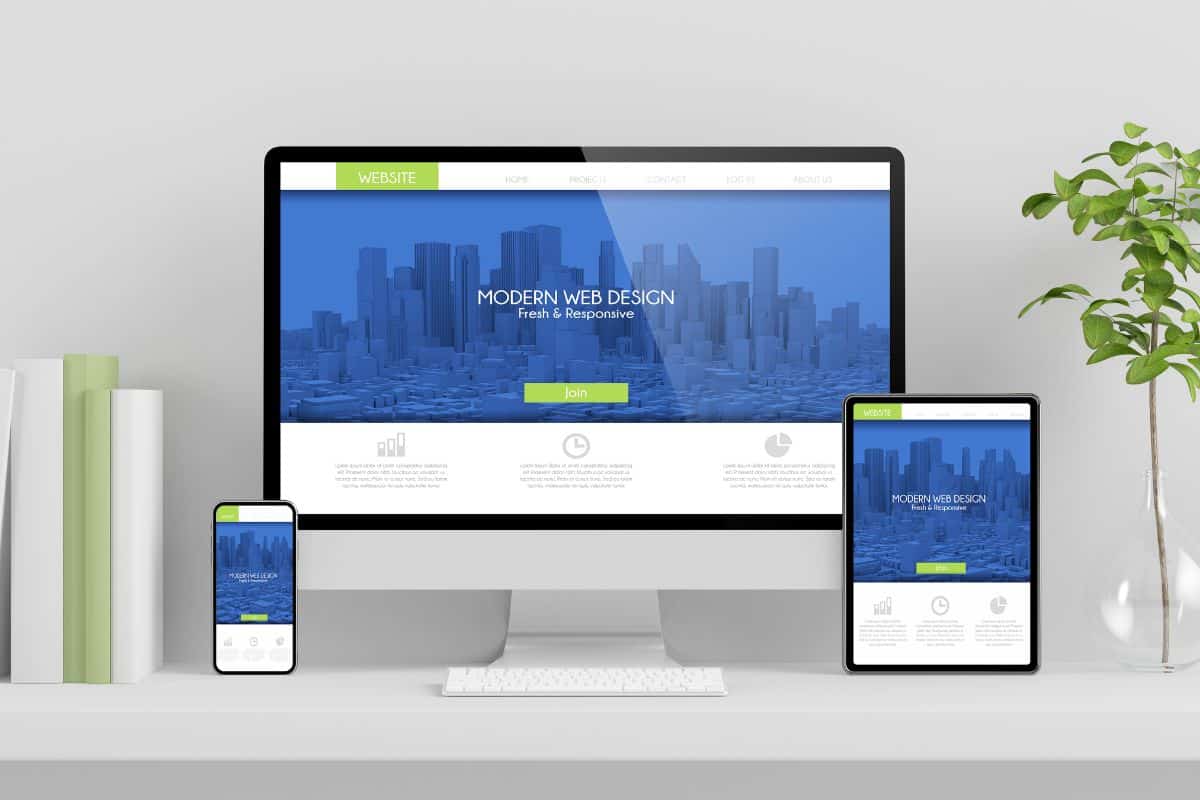
If you’ve ever used WordPress, you will notice that you can shape your blog or website to a preset theme.
WordPress themes are combinations of graphics and code that determine the overall appearance of your WordPress site, affecting everything from colors to layout.
With lots of themes to choose from, it’s a great way to make your site look different while putting in very little time and work.
However, themes can affect how blurry images appear on WordPress.
Most themes will require a certain size for their images, and if you don’t follow that, the images could become blurry.
For example, a theme may dictate that you use small images for things like thumbnails while keeping large images for those included throughout the post.
On top of that, there might be medium-sized images for sliders, which are the slideshows of images you might see cycling around on website home pages.
To ensure that you’re attaching images that have the correct size for their purpose, as dictated by the theme, you can check beforehand.
If you navigate your mouse cursor to the “Appearance” tab on WordPress when editing, it will open up a drop down menu.
From that, select “Theme Editor.” This will open up the theme editor, from which you can select the option “functions.php.” This will open up lists of code to do with your theme.
Coding
Be warned; this is very delicate to mess with and could cause problems for your website.
Only continue with this approach if you are confident with computers and coding or have the assistance of somebody else who is capable.
Making mistakes with the coding could even lock you out of your site.
From the list of coding, look for lines of code that mention “image” – they will often look like “add_image_size” and then have sizes mentioned, as well as numbers that refer to the number of pixels in each image.
However, these lines won’t always come up, depending on the theme.
If none come up, contact the theme developer you’re using because they can recommend the best image sizes for you instead.
Now, if you have those lines of code, look at the pixel numbers.
For example, you may see one that refers to a “small” image and has numbers like 80 and 60 listed afterward.
This means that the small image, in this case, should be 80 pixels by 60 pixels. The theme will automatically shrink the image if you use an image bigger than that.
However, that will make it blurry. Similarly, if you use an image that is smaller than that pixel measurement, it will also be resized and become blurry.
To avoid getting blurry images across all these different theme-set sizes, ensure that your image has the same number of pixels as the specific line of code.
If you can’t, then at least include a larger image. A large image that is shrunken down will be less blurry than a small image that is enlarged because there is more to work with.
Changing WordPress Theme

Once you’ve got used to uploading images that meet the exact size and pixel requirements of your chosen WordPress theme, then you should have a website without blurry images.
It should look exactly as you want it, down to the correct theme.
However, what happens if you change the theme?
WordPress themes are straightforward to change, and the allure of other colors and designs might attract some WordPress creators to change their theme regularly to switch things up.
This can cause blurry problems again. As we said earlier, each theme has different requirements for different sizes and types of images.
If you switch themes, then the requirements will likely change, and your previously correct images will have their sizes resized and warped again.
To fix this, reupload the images within the correct pixel counts of the new theme.
Resizing With A Plugin
There are lots of different plugins that can be used with WordPress, which are like extensions that help you to accomplish other tasks, as well as contribute features to the site builder overall.
Some plugins help with resizing images, such as the popular and efficient “Regenerate Thumbnails.” Simply add it via the “Plugins” section, install it, and go to the “Tools” section to use it.
Before you do anything, you must be careful using it. If your site is live, you need to back up your WordPress blog or website first to avoid losing anything if things go wrong.
Once you’ve done that, you can use the plugin properly.
Using it is very easy because it allows you to regenerate all of the thumbnail images or regenerate the ones used for featured images.
Though it won’t fix all your images, it should fix the thumbnails from being blurry.
Final Thoughts
Blurry images can be frustrating to people with WordPress sites, but you now know the probable cause and how to fix it.

