We all make mistakes, even the most brilliant web developers and designers. When that blunder inevitably comes around, it’s always, always best to have been building locally than it is to have been tinkering with the live version.
In light of this, a quality local web building program is an essential arrow in every designer’s quiver, helping them to push boundaries, master their craft, and crash test ideas in a safe space before implementing them in a public forum.
In this Local by Flywheel overview, we’ll take a look at an option that not only works out of the box but can connect to your host if you use Flywheel or WP Engine.
Local by Flywheel is widely considered one of the best local development platforms in the biz, so it’s no surprise you’re considering it.
Let’s put it under the microscope and see if it’s the right software for you and your work.
Table of Contents
What Is Local Web Development?
You can think of local site development as a soft opening with a limited guest list, so limited that the only attendee is, well… you.
It’s an opportunity to experiment with the wild and wonderful, and if it doesn’t work out, it’s all good, as it’s only you that sees it.
You can just start again from scratch without ever having changed a lick of the live site’s code.
Once you nail your design locally, you can then upload your changes to the live site knowing full well they’re going to go down a storm!
How To Set Up Local By Flywheel
Local by Flywheel is all about easy-breezy vibes, an approach instantly apparent in the setup that can be completed in three simple steps.
- Step 1 — Choosing your environment. Your first port of call is to select a “Preferred” or “Custom” environment.
- Step 2 — Set up WordPress. Next on the agenda, you need to input your WordPress username, password, and email.
- Step 3 — Launch the site and log in to the WordPress dashboard. That’s it, although if you want to get into the nitty-gritty in the web server details, Local by Flywheel offers a wide range of options.
What’s more, you can route your local development to a fresh domain right off the bat, so when you choose to go live, all your internal links will be pulled through to the server.
What Can Local By Flywheel Do For Me?
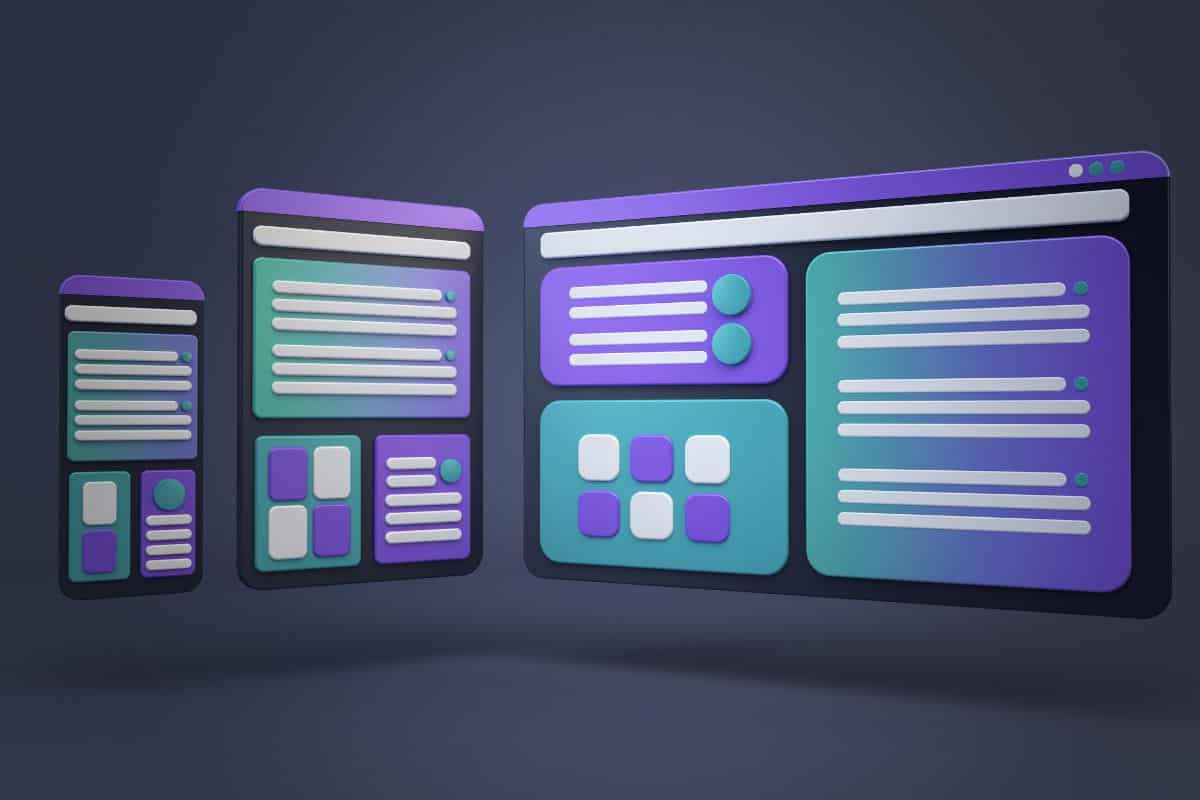
Local by Flywheel didn’t get to its position in the industry by accident. It offers some of the best features for working on your designs on your device rather than a staging or live server.
But to say Local by Flywheel starts and ends with local development would be way off the mark.
This software goes above and beyond in several ways, and we’ll discuss them all below!
Simple Demo URLs
If you’re looking to keep your clients in a feedback look, you’ll love the ability to share URLs from your local setup.
Essentially, you can provide your clients, students, or team with a live feed of the progress you’re making on a site.
This cuts down on client communication and streamlines the conversations that have to happen.
In a teaching context, you can show instead of tell, and when working with a team, it facilitates efficient and effective collaboration.
Local Addons
Technically speaking, each individual addon could be considered a distinct feature, but we’re all busy people, so we’ll sum them up here in this one section.
Let’s start by defining addons in this context.
You can think of addons, sort of like the plugins on WordPress. They’re little additions you can tack on to your software to improve your workflow.
The majority of the addons in the current catalog are the result of developer/provider collaboration, so you’re guaranteed to find something that augments your productivity.
There are currently 9 addons available, but more are in the pipeline, plus you can make your own addon. A fantastic example of what you can expect is the “TablePlus” addon, which gives you one-click access to the site’s database.
“Image Optimizer” is another great one that simply scans your local site for images and compresses them without needing cloud-based services.
Site Blueprint
This is possibly one of the most powerful and effective features in Local by Flywheel.
Site Blueprint essentially allows you to save all your favored settings for a type of website you have planned, so next time you want to work with it on your local machine, you just load up a single file, and boom… there it is!
Considering it takes at least 10 minutes to load up all the constituent parts that make up the basic building blocks of a site, such as plugins, themes, links, and menus, setting up multiple sites can see you stuck behind the computer screen for days on end.
But with Site Blueprint, you can simply load up a prefabricated site complete with files, config files, databases, and local settings, then get to designing and customizing!
Imagine how much time that will save you over a year if you’re building sites multiple sites a month.
SSH + WP-CLI Access
This feature allows basic SSH access to your individual WordPress sites.
In other words, you can use most of the WordPress dash commands without actually logging into your WordPress admin, which is essential for working offline.
Local SSL Support
You can also test your sites locally using SSL, which, for the uninitiated, stands for Secure Sockets Layer, a technology utilized to keep an internet connection secure and sensitive data private when in transit between two systems.
Mailcatcher
Mailcatcher is your saving grace for all things email when working offline.
It will also test and debug dodgy mail, keeping your system and everything you’re working on safe.
Community Support
Perhaps the best thing about Local is the awesome community of users that always have one another’s back. It’s an invaluable resource, especially for new users.
Local By Flywheel: What Are Your Options?
Everything discussed thus far is available in the free version of Local — hooray!
But if you wanted a more specialized version, you’d go with Local Teams or Local Pro.
Teams
Teams is pretty much what you’d expect it to be, a version of Local that facilitates work across multiple devices rather than a single local machine.
You can invite and manage multiple users, and all sites completed by your team will be visible on a “Connect” page.
You and your team will also enjoy MagicSync, a proprietary deployment technology that can apply or remove changes in record time.
Pro
Pro is primarily the same as Teams but doesn’t support multiple devices.
Local By Flywheel Overview – Final Thoughts
There are a few other fantastic local development software available, but where Local by Flywheel excels is the ease of use and the expansion of workflow.
These two factors make it the very best for new starters, and for those more experienced with the local workflow, it also offers tons of functionality, even before you start paying for it!

