Divi is Elegant Themes’ flagship theme and is seen as one of the most used and popular WordPress themes available. This Divi overview will show you what is offered and help determine whether the theme is right for you.
One of the main aspects contributing to Divi’s massive popularity is how multipurpose and multifunctional it is being able to suit and match any type of website you are building on WordPress.
Since Divi’s inception, it has been regularly updated by its developers to become even more efficient and useful.
It not includes a very useful drag and drop style page builder which is simple to learn to use as well as a massive variety of different web templates and different options on how to customize them.
As well as all of these features, Divi has a competitive price to make buying it an even easier choice over some of its less capable competitors.
So while all of this makes Divi seems like an easy choice, at least when seeing everything it offers, will this mean it is the right choice for you?
This article will overview everything Divi offers to help determine if it suits your needs and will be a good choice for your WordPress website.
Table of Contents
Pros And Cons Of Divi
The main advantages of Divi have already been mentioned, but the most important is how multipurpose and multifunctional this theme can fit in with practically any type of website.
All the templates it includes are high quality in functionality and appearance, so you do not need to worry about your website not looking its best.
The page builder tool makes putting together your website simple once it has been learned.
And on top of this, all the documentation options and the good quality price make this a well-rounded product.
However, this theme and plugin package is not perfect. Many customers have their biggest complaint being how it can take a significant amount of time to master the page builder tool. Then once the design and building aspect is mastered, there is time to learn how to optimize the theme and structure of the website to keep everything speedy.
And because of the massive amount of freedom, this tool gives you, all the different choices and the level of potential can be pretty overwhelming for some users.
Others also see the lack of an email ticketing support channel as a negative, but others see the messenger system as a resolution.
If you want to make great custom themes without learning to code, Divi is a great option, especially if the disadvantages of the service do not turn you away.
To give you a better idea of what this service offers, let’s look more in-depth at its features.
About The Divi Theme
As was mentioned in the introduction, Divi was developed by Elegant Themes as their flagship product.
It was first released in 2013, but it has received regular updates to make it, so it remains a viable option.
There is also a Divi plugin which is known as Divi Builder, and this can also be bought from Elegant Themes. This lets you use the Divi theme page builder on any WordPress website even if the theme for the website is not Divi.
While this plugin is useful and intertwines with many of the Divi features, the main focus of this overview is on the theme, not the plugin.
But if you are using a theme that does not have all the features of Divi but wants to keep it, the Divi plugin is a great option.
It is also worth mentioning at this point that a lot of the Divi products come bundled together when you buy them including the Divi theme as well as the Builder, on top of some other products which will be highlighted later.
This is useful as it means you do not have to choose between either product and since the price is competitive, you do not have to worry about being overcharged for this.
You can also use the themes you buy on an unlimited number of WordPress websites, so you do not have to worry about buying the theme multiple times.
Overview Of Divi’s Features
Some of Divi’s features have already been mentioned in the introduction, but it is worth looking at the highlights before going more in-depth so that you know everything which is on offer:
- Massive library of templates which are all high quality as well as easy to edit to fit your website.
- A helpful content editor which has a simple drag and drop design to make your presentation easy to control.
- Optimization tool with split testing to make it so that you can have the best conversion rates with simple A/B testing.
- Includes many extra themes and other WordPress plugins with the package you buy.
The library of templates that you have access to is constantly updating, and all of the content can be edited easily with the content editor, so you always have a jumping-off point that you can edit.
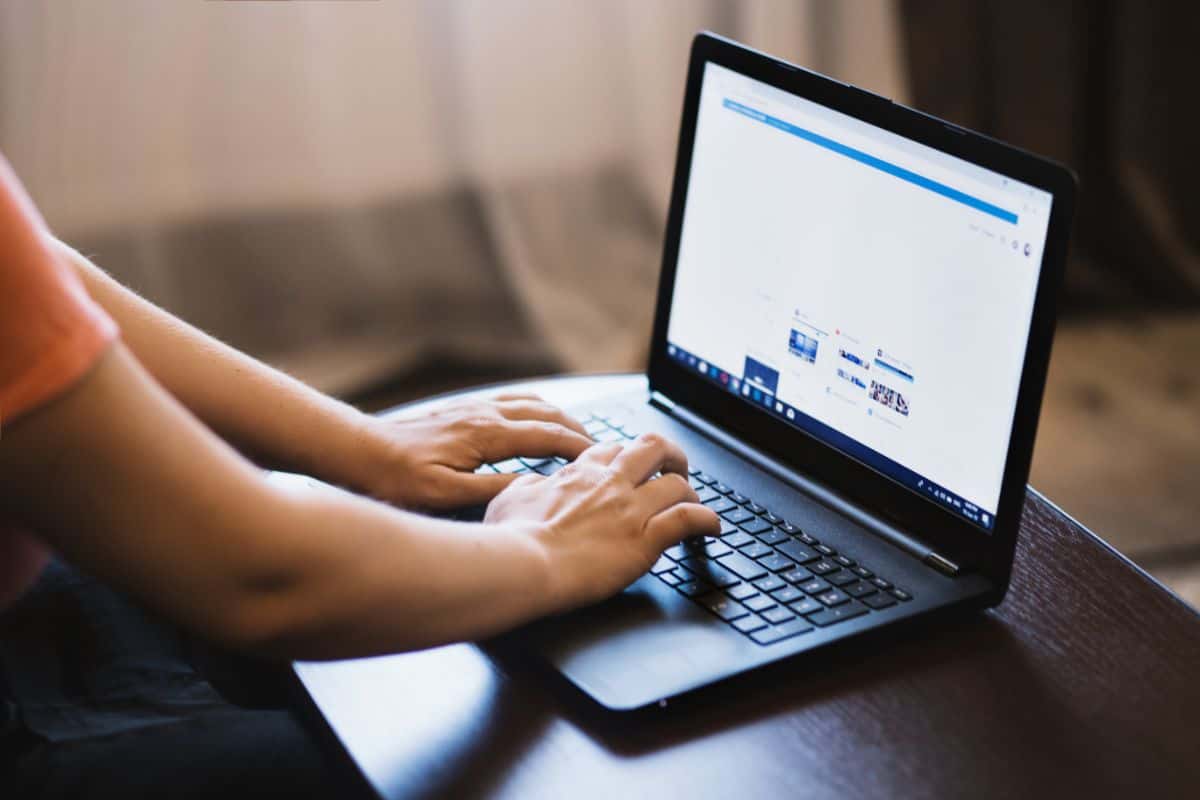
What Is Best About Divi?
As has been alluded to, Divi has a massive variety of useful features, this means it is a good idea to look briefly into how each of them works, so you can assess if you will get much use out of them.
Great Quality Templates For Your Content
This is one of the most notable highlights of Divi with you gaining immediate access to a massive library of different templates which can be seen using the page builder.
On top of this, you also have the option to make your own custom WordPress design using the tools which Divi provides, but with the massive choice available, most users find a design that already fits the aesthetic that they are looking for.
On top of specific page design templates, there are also whole layout packs that are useful for designing a whole specific style of website around, and Divi also has a massive variety of different templates available for all specific niche types of websites.
Using Divi, you never have to commit to a single type of template, always getting the option to choose and change a different template from the massive Divi library whenever you want.
And as mentioned, since all the templates can be edited, the possibilities are endless.
Divi Builder
This leads on from the previous point being the Divi Builder which makes editing existing templates, or making your own from scratch an achievable task.
This tool is getting constantly updated by Divi meaning that it is now one of the most powerful WordPress editors and gives you a massive variety of options.
Some of these include; a WYSIWYG visual editor for custom designs, different content modules, wireframe mode for a clear overview, a history panel to make correcting mistakes simple, and a wide variety of different viewports for different devices.
These are only a few options available, but this should put just how much you can achieve with the builder into perspective.
Custom Content Can Be Reused
With Divi, any content which you have made using the Divi Builder can be saved and then used through the global module feature on any other content you want to use it on.
Adaptability
Divi makes it incredibly easy to move content between different layouts or to a different WordPress website.
Divi makes this easy if you plan to work on multiple websites.
Complex Systems
With the level of control which you are given, this comes at the price of being relatively difficult to learn at first with many users referencing the difficulty curve as being discouraging.
Divi does have resources available to make teaching yourself the systems not too difficult, and with Divi being so popular, there is also a wealth of resources available from third parties to help you learn to use Divi.
But just keep in mind that the level of control you get from Divi comes at the price of teaching yourself how to use it.
Full Level Of Control
The Divi builder interface gives the user a full level of control over how your posts look as well as your page layouts.
The Theme Builder tool has also been recently updated to work on all parts of the website.
How Does Divi’s Theme Builder Work?
While most WordPress themes only let you customize your page design with their page builders, with Divi’s recent update, now all parts of your WordPress site can be adapted using Divi and the templates it has available.
Make Your Own Headers And Footers
One of the unique features of the Theme Builder on Divi is the ability to make your own headers and footers, and these can all be saved to work on different pages like posts, portfolios, and even error messages.
Making Blog Posts And Archiving Your Templates
With Divi’s extensive template support, all parts of the page like your posts can be customized using the Theme Builder no matter what template is used.
You can also use this tool to make custom layouts as well as control which content is displayed as well as control archiving as well.
Optimization With Divi
Divi uses a built-in split-testing tool which is a rarity among different WordPress themes. This is simple to use and means you can fully optimize your WordPress page to ensure that all aspects of your page are working well and functioning the best.
This feature is fully integrated into the Divi Builder, and the split-testing means you can easily segment what content is being displayed and how well it will run on your WordPress page.
This is usually an external service, so it is refreshing to see it integrated directly into a separate product.
Customer Support With Divi
Elegant Themes have now integrated an improved customer support system which is much improved from the previous slower version and runs on a messaging system.
This system used to rely exclusively on forums, but you can now get a much quicker reply with the improved system.
There is also good online documentation and community groups dedicated to discussing and improving the time spent with Divi.
Secondary Theme When Getting Divi
Another bonus for using and purchasing Divi is that when you buy Divi, you are also gaining access to a lot of other products from Elegant themes with your membership, including:
- A WordPress theme designed specifically for magazines and blogs called Extra.
- A Bloom email form plugin is used to help build up a subscriber base.
- The Monarch social plugin improves the ease of sharing and following.
- And the aforementioned Divi Builder is the plugin used to implement Divi’s builder system onto WordPress websites that do not use Divi.
How Much Does Divi Cost?
As previously mentioned, Divi is popular for its competitive pricing compared to other products and themes that offer similar functionality and amenities, especially with all the bonus content that Divi includes.
For flexibility, Divi includes 2 different pricing options yearly and lifetime. The yearly option is $89 and the lifetime is $249.
The yearly option is recommended if you are unsure how much you will use Divi. But for any other circumstance, the lifetime will usually save much money and hassle with renewing.
Divi Overview Takeaway
As you can see from this review, Divi is an incredibly versatile tool that is already the basis of many different WordPress sites.
If you are looking for a theme builder which can give you a lot of different pre-made options, or looking for one which gives you the freedom to make your own, Divi is a great choice.
Just make sure to dedicate some time to learning how to use it and come up with a layout and content plan for your website.

